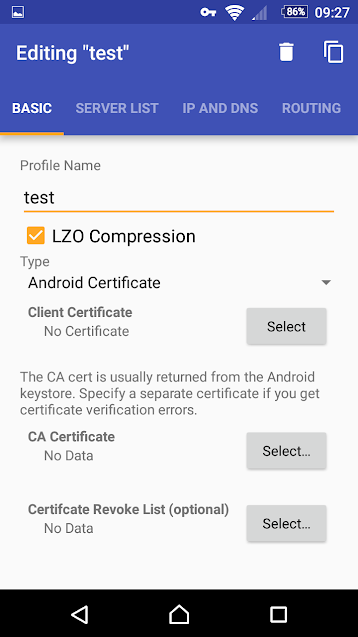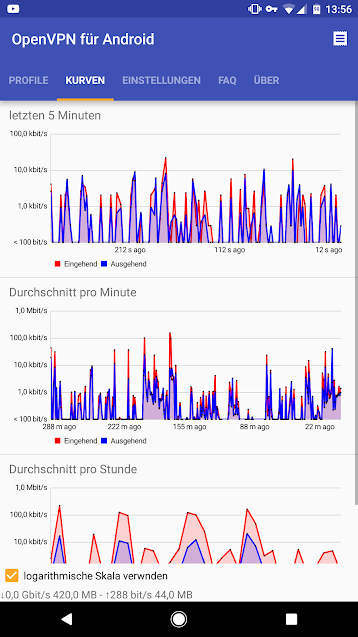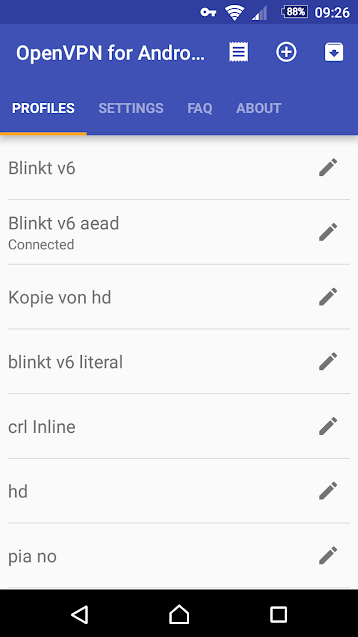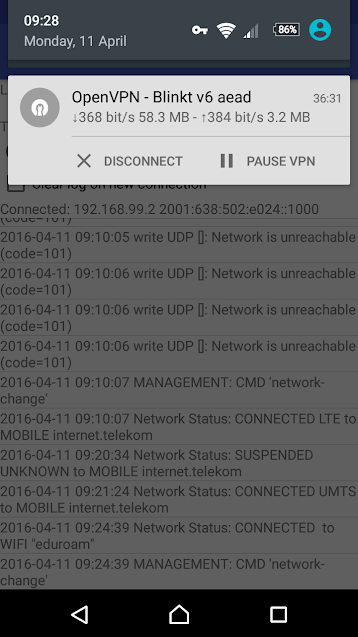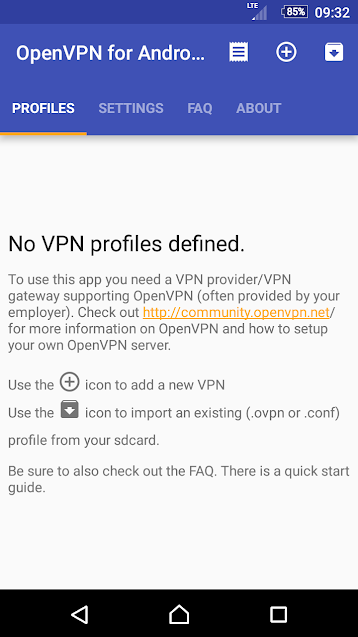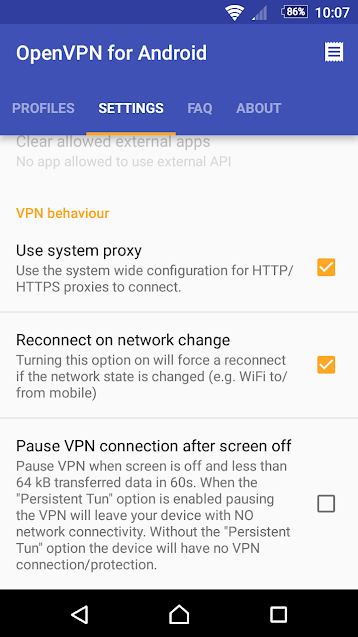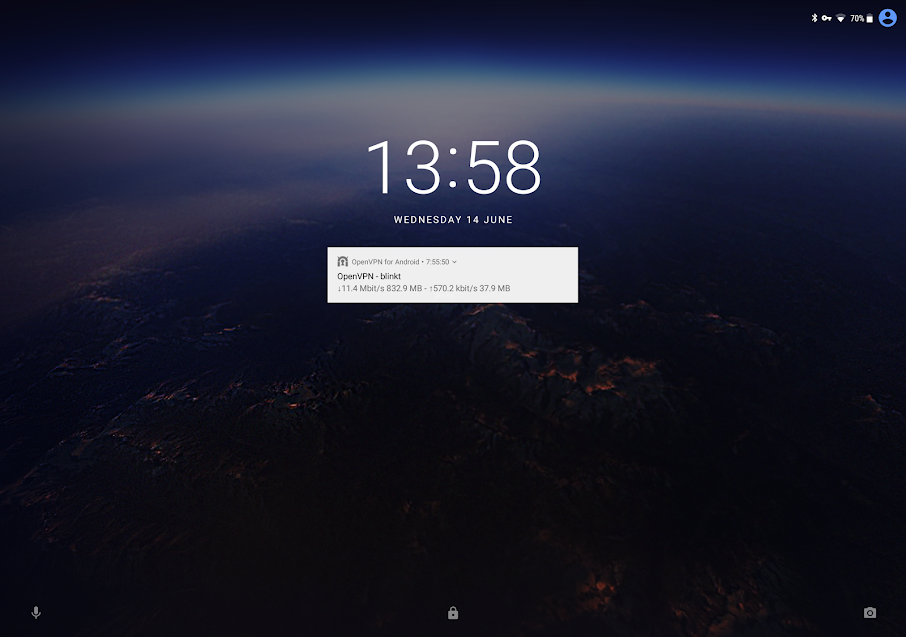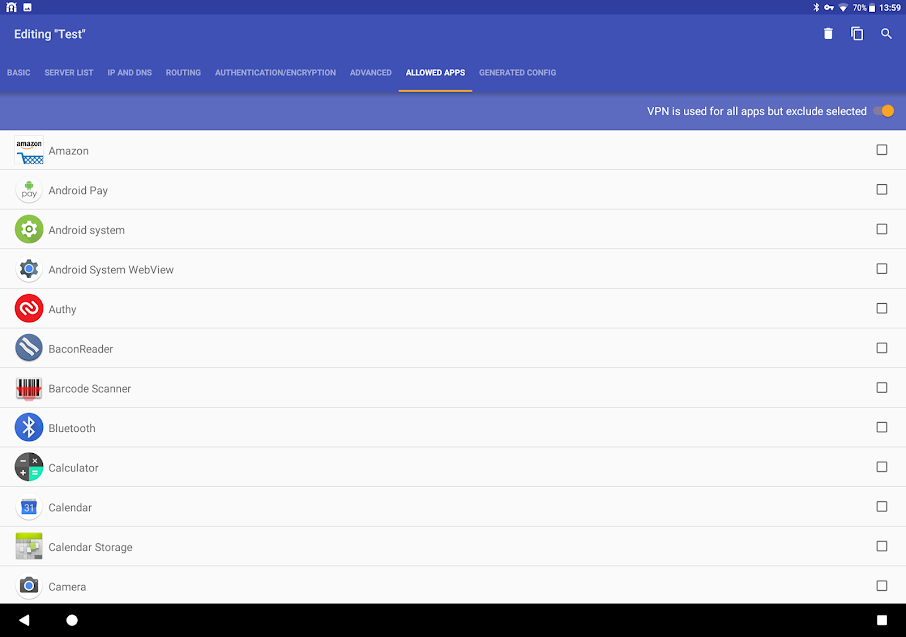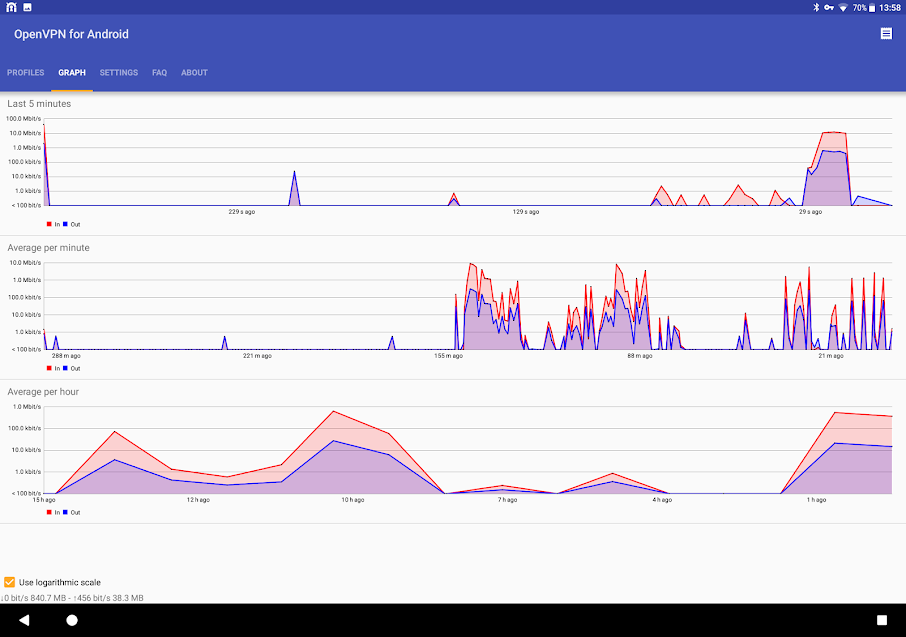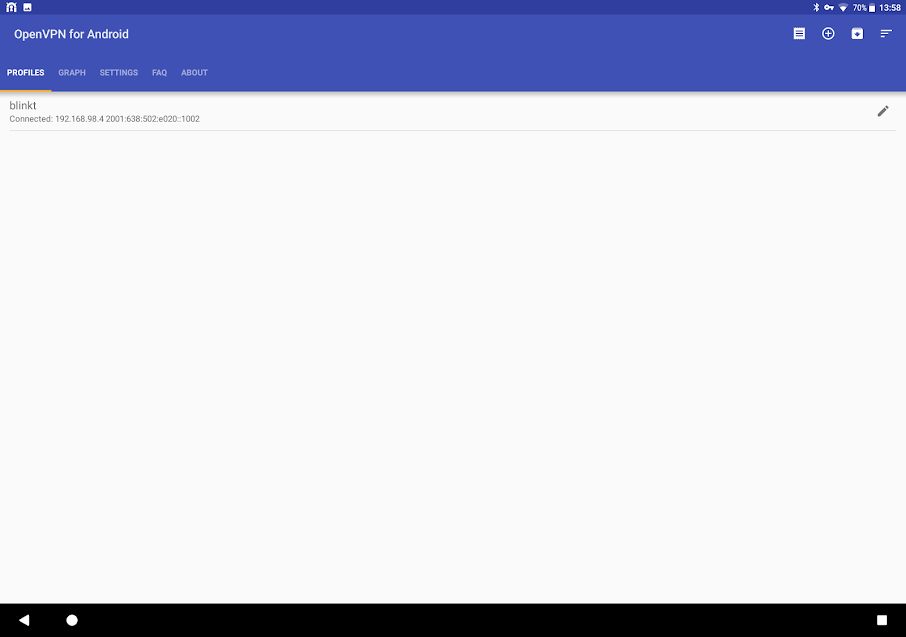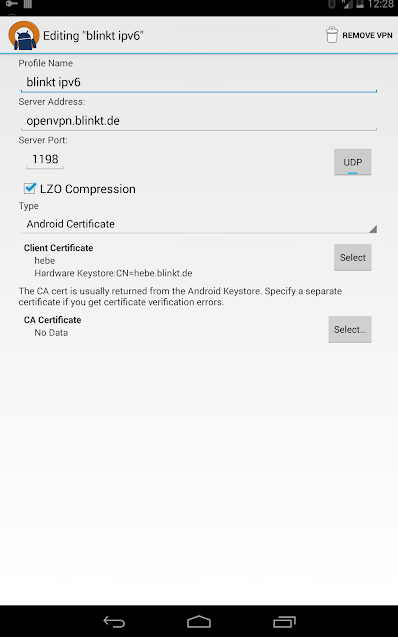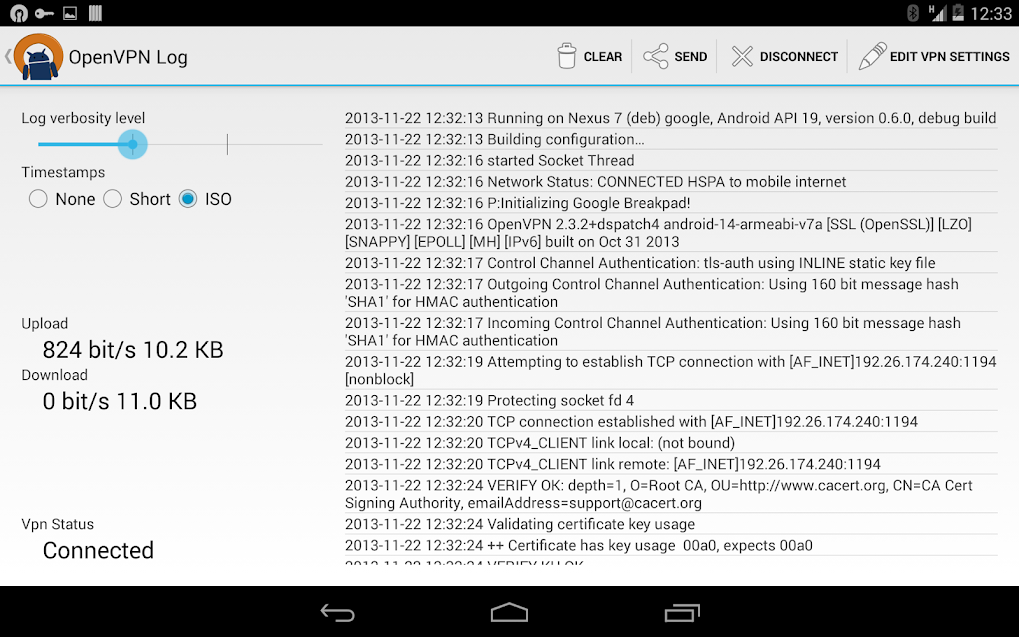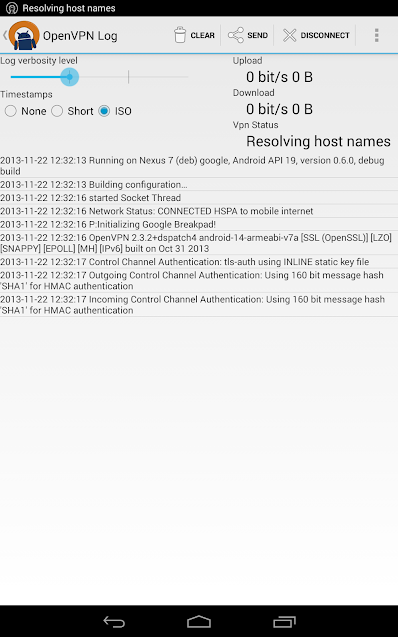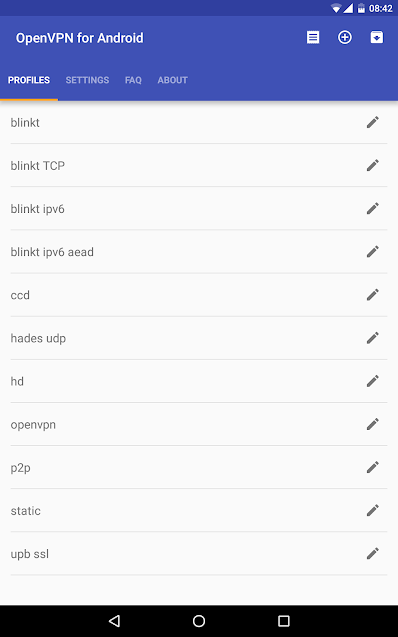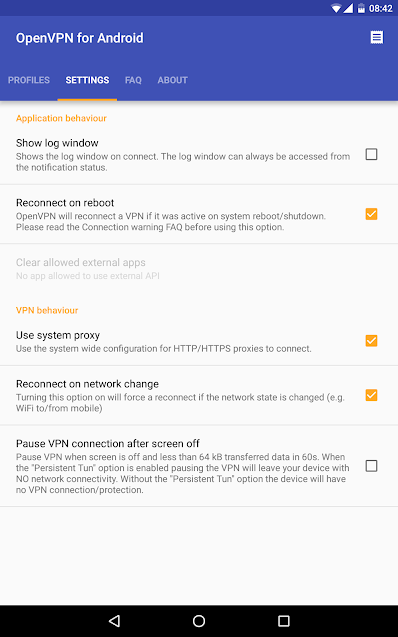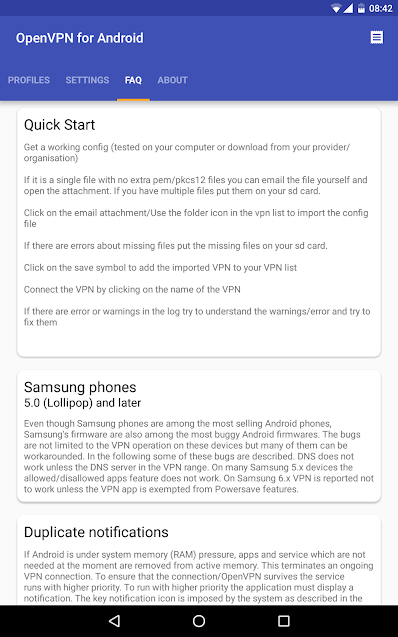OpenVPN for Android
OpenVPN without root
New in version 0.7.15
- 0.7.16: Convert ListView in allowed apps to RecyclerView- Fixes #1188 Optimize pattern compile for logging
- 0.7.15: Fix import not working
- Fixed non working import from last beta
- Update of OpenVPN, OpenSSL
- Bugfixes
- Dark mode on devices supporting it
- AS profile import
- Switch to AndroidX
- Full NCP support
Openvpn for Android is an open source client based on the open source OpenVPN project.
It uses the VPNService API of Android 4.0+ and requires neither Jailbreak nor root on your telephone.
FAQ
Can I get free Internet
No, this app is for connecting to an OpenVPN server.
How to connect
OpenVPN is a client software to connect to an OpenVPN server. It is not an APP selling or provding any VPN services.
It allows to your own/company/university/provider OpenVPN server or to the VPN service of many of the commercial
VPN providers.
What is the difference between all the OpenVPN apps?
For more information about the different OpenVPN clients in the Playstore see this: http://ics-openvpn.blinkt.de/FAQ.html#faq_androids_clients_title
Access to your photos/media (Android older than 6.0)
This app implements a feature to import OpenVPN profiles from the SDCard/internal memory. Google categorizes this access "accessing your media and photos"
TAP Mode
Only tun mode support (Sorry no tap, with Android 4.0 only tun can be supported).
Joining Beta
Prerelease versions available by joining G+ group: https://plus.google.com/communities/114121831091105660092
Translate the app
If you want to help to translate OpenVPN into your native language look at the homepage of this project.
Bug reports
Please report bug/suggestions via email or at the code Google Code project. But please read the FAQ before writing me.
Security
OpenSSL Heartbleed: OpenVPN for Android uses its own non vulnerable OpenSSL version. For more details about OpenVPN and Heartbleed see: https://community.openvpn.net/openvpn/wiki/heartbleed
It uses the VPNService API of Android 4.0+ and requires neither Jailbreak nor root on your telephone.
FAQ
Can I get free Internet
No, this app is for connecting to an OpenVPN server.
How to connect
OpenVPN is a client software to connect to an OpenVPN server. It is not an APP selling or provding any VPN services.
It allows to your own/company/university/provider OpenVPN server or to the VPN service of many of the commercial
VPN providers.
What is the difference between all the OpenVPN apps?
For more information about the different OpenVPN clients in the Playstore see this: http://ics-openvpn.blinkt.de/FAQ.html#faq_androids_clients_title
Access to your photos/media (Android older than 6.0)
This app implements a feature to import OpenVPN profiles from the SDCard/internal memory. Google categorizes this access "accessing your media and photos"
TAP Mode
Only tun mode support (Sorry no tap, with Android 4.0 only tun can be supported).
Joining Beta
Prerelease versions available by joining G+ group: https://plus.google.com/communities/114121831091105660092
Translate the app
If you want to help to translate OpenVPN into your native language look at the homepage of this project.
Bug reports
Please report bug/suggestions via email or at the code Google Code project. But please read the FAQ before writing me.
Security
OpenSSL Heartbleed: OpenVPN for Android uses its own non vulnerable OpenSSL version. For more details about OpenVPN and Heartbleed see: https://community.openvpn.net/openvpn/wiki/heartbleed
- License: Unknown
- Website
- Issue Tracker
- Source Code
- Build Metadata
Packages
Although APK downloads are available below to give you the choice, you should be aware that by installing that way you will not receive update notifications and it's a less secure way to download. We recommend that you install the F-Droid client and use that.
Download Store App-
This version requires Android ? or newer.
It is built and signed by the original developer.
Download APK 22 MiB PGP Signature
-
This version requires Android ? or newer.
It is built and signed by the original developer.
Download APK 20 MiB PGP Signature